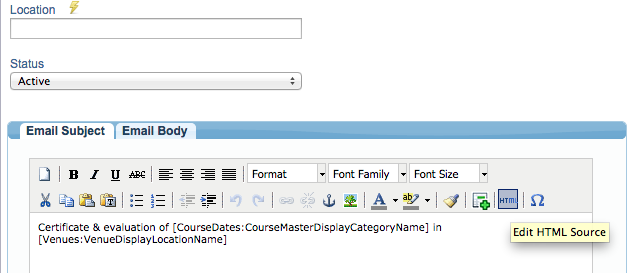If you have an email subject that looks like this:
Certificate & evaluation of HLTAID001 Provide CPR +22282VIC & 22099VIC in Australia
It is because there is HTML formatting in the subject line that needs changing. Do this by editing the email subject (Publish>Content>edit) click on the ‘HTML’ button so that you can edit the source HTML then change the & to &, update the HTML and save.