If you see a “blank” page when you try to login when you expect to be logged in to the administration portal there are two possible reasons:
-
You are logged in as the public user
-
You have not had a role assigned to your login or the role assigned to you does not have sufficient permissions
You are logged in as the public user
Perhaps you have been visiting the public pages, ie under https://<shortname>.coursesales.com/public, in the same browser and are now logged in as the public user.
To check how the public will be seeing your pages you may wish to view both your administration and public pages ie.
https://<shortname>.coursesales.com
https://<shortname>.coursesales.com/public/courses?h=1 (even if included in an iframe)
When you view the public pages you will be logged out of the administration site, this is because the security of CourseSales.com uses a ‘public’ user for all those who visit the public pages. It uses a common username/password authentication module, determined by browser cookies.
The easiest way to avoid this is to have two web browsers open, eg. Firefox and Chrome. Use one of these browsers to view the public site, and the other to log in to the administration portal. Each browser will use different cookies and credentials and each is therefore seen by CourseSales.com as different users.
If you are only using one web browser be sure to log out each time you visit the administration site, by clicking on the red logout button to the left of the screen, in the blue bar below what would have been the ribbon.
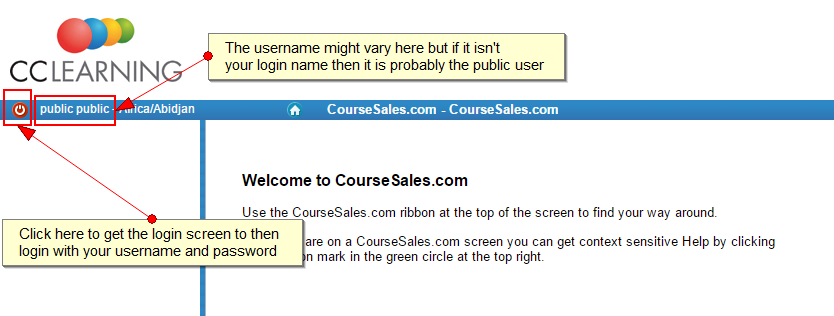
You need to click on the ‘logout’ (red) button in the top left hand side, below the logo when you see the blank ribbon.
You have not had a role assigned to your login or the role assigned to you does not have sufficient permissions
If this is the first time you are logging into CourseSales.com perhaps the administrator who set up your login did not allocate you a role. Roles are required for access to all aspects of CourseSales.com, even what you are permitted to see in the menu ribbon. Ask the administrator to edit your login and add the necessary roles. Or perhaps the role does not have the correct permissions.