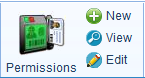
Roles allow you to control who gets access to what when they log into CourseSales.com. Roles also allow you to add individuals to receive emails. For example to send a trainer an email he or she must have the role trainer and be linked to the course master or course date. This instructional video shows you how create a new role, add permissions to that role and then link the role to a login.
Permissions
To log in to CourseSales.com you need a role to have been allocated to your login. The role will have associated permissions based on the record type, eg. Contacts, Content and Documents. Permissions are either View, Add, Edit, Manage or Remove for a given record type. This means that if you have the following permissions for Documents, you could only view documents when logged in:
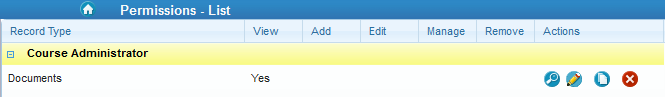
If you make any changes to permissions you but log out and log in again. If you don’t have a role set up, or don’t have permissions on a role then you will get a login error.