CourseSales.com automaticaly verifys a student’s USI. A student enters their USI along with their name and birth date which are checked against the USI database. The step ‘USI Verified’ is applied after a successful verification. Like other steps in the workflow paths this step can then be used as a prerequsite to prevent issuing certificates to students or used to send reminders when using automated timed steps.
However sometimes students don’t provide their correct USI, or don’t correct the details when verification fails. This information gives you advice about how to get accurate USI information. When asking for a USI the business risk is that if you ask for a USI and the student does not have it readily available they may not purchase. We recommend the following to reduce the USI pain, depending on what you are trying to achieve:
Most important to me is to reduce my administration - I’m less concerned about taking the sale
-
Gather all information upfront, on one form - make all field mandatory, if the student can’t complete the form they can come back or just not purhase.
-
Apply USI validation on the form using the ‘AVETMISS 8.0 USI Lookup’ validation together with the standard after enrolment validation and correction methods read more here: How to setup automatic USI Verification.
Most important to me is taking the sale - I’m less concerned about reducing my administration
-
To ensure you get the sale use a multi-step form, where the initial form does not collect USI data, but data essential for making the booking and taking payment, the second step can then include USI, AVETMISS and other data.
-
On the second form make all field mandatory, if the student can’t complete the form they can come back
-
On the second form apply USI validation using the ‘AVETMISS 8.0 USI Lookup’ validation together with the standard after enrolment validation and correction methods read more here: How to setup automatic USI Verification.
For both scenarios
-
Improve the guidance provided on forms to the students at the point of gathering information, eg the form content mentioned below
-
Gathering information as required to investigate the USI for a given student eg sex and city of birth, if you don’t have that already
-
Push the effort back to the student - making clear that a certificate will not be issued without a valid USI and encouraging them to take responsibility for this information.
-
Include URGENT and other words in subject lines of emails to the students.
-
Send SMS messages to remind students when they need to correct their USI.
-
Setup a timed reminder with a prerequsite; this means if a student does not have a verified USI within, say 2 days of a course, and email/sms reminder is sent to them.
Here is an example of the public information when gathering USI details:
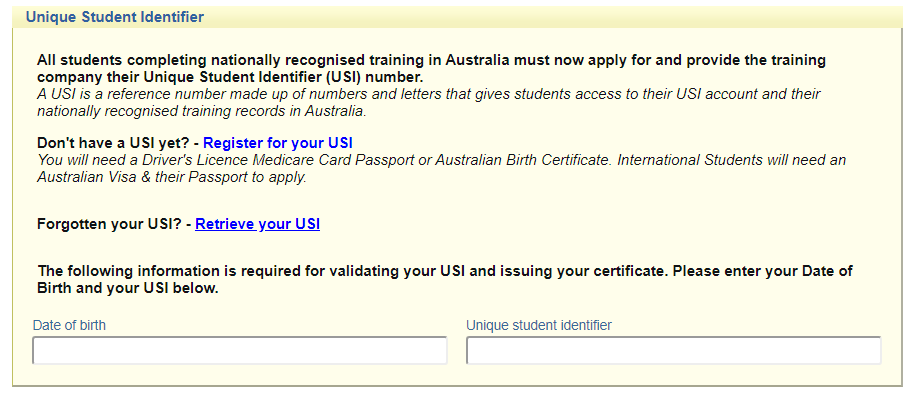
If you wish to have this appear on your pages copy the following into Form Text into your form:
<p>
<strong>All students completing nationally recognised training in Australia must now apply for and provide the training company
their Unique Student Identifier (USI) number.</strong></p>
<p>
<i>A USI is a reference number made up of numbers and letters that gives students access to their USI account and their
nationally recognised training records in Australia.</i>
</p>
<br />
<p>
<strong>Don't have a USI yet? -
<span class="JumpLink" id="JumpLinkUSICreate" title="Creating your Unique Student Identifier">Register for your
USI</span></strong>
</p>
<p>
<i>You will need a Driver's Licence Medicare Card Passport or Australian Birth Certificate. International Students will
need an Australian Visa & their Passport to apply.</i>
</p>
<p>
<strong>Forgotten your USI? -
<span class="JumpLink" id="JumpLinkUSIForgot" title="Retrieve your USI">Retrieve your USI</span></strong>
</p>
<br />
<br />
<p>
<strong>The following information is required for validating your USI and issuing your certificate. Please enter your Date of
Birth and your USI below.</strong>
</p