There are many ways to extract and use business information from CourseSales.com. The following shows you how to use Geckoboard to create dashboards that show you business critical information in a easy to view and understand way.
The CourseSales.com integration uses datasets, this means that once set up you will have access to some of the most relevant and important data. Datasets updates a maximum of 500 data rows, but stores a maximum of 5000 rows - so that you will have plenty of past data to use if you wish to. While you can have any number of datasets we provide you with a default ‘Sales by Time’ dataset to begin with. The fields included in the ‘Sales by Time’ dataset includes document (enrolments and enquiries) information, this dataset can be used in any number of charts.
If you have a license below ‘International Training Company’ then you will not have access to Geckoboard - access is only available to higher level (International Training Company and Reseller) licenses.
Data that we include in the ‘Sales by Time’ dataset are:
-
Document Id eg: 129269 - as a primary key so changes will process through to Geckoboard
-
Date submitted eg: 2016-04-11T00:48:35+00:00 - draft documents are not sent
-
Course Category eg: Microsoft Word Advanced - with ‘include in name’ options
-
Branch eg: Head office Victoria - aka Sales Agent
-
Document Status eg Registered, Cancelled, Enquired - Cancelled could be a cancelled Enquiry or Registration
-
Price eg 279400 for $2,794 - currently the default currency is AUD, this is the Agreed price as entered, not including any extras purchased.
-
Location eg: Melbourne - of the venue, with ‘include in name’ options
-
Venue eg: Head Office Room 1 - this is the venue name
-
User eg: Website, Scott Spence
Which User?
User is quite problematic, which user should be shown? A Document may have gone through lots of process steps, sometimes the same one twice, and been touched by lots of users. It seems to make sense to focus on the user associated with the initial registration, but then that misses enquiries (leads). The answer is the user associated with the first Registration, and if there is none, then the user associated with the first Enquiry
Measuring sales and lead efficacy.
The challenge with wanting to know the conversion of leads to sales is that every lead, even if unsuccessful would need to be entered into CourseSales.com. That might be what you want, but let’s say you get 1000 leads a month and only 20% are successful sales (I suspect that would be a good conversion rate?) then 80% of leads will be effectively dormant sitting in the database.
Your interest in keeping the lead might depend on why some didn’t work out: wrong number, person does not exist or just not interested. Obviously some of those would not be appropriate to be in the database at all but still need to be counted.
I suspect that you are more interested in how much each successful lead costs (effectively ignoring the cost of the dud leads, and wrapping it up into those you can count) - we could track just successful leads, rather than the ‘conversion’ (being the % of those X number of leads that converted into a successful sale). Some of those sales might also span over many months before a sale is made, skewing results for any one batch of leads if you use monthly data.
So if you wish to track the success of leads I suggest you track the total monthly sales, perhaps including per batch of leads.
The same logic could be applied to the sales staff efforts: if a sales person is managing to get more business perhaps it is not so useful to know their conversion of leads to sales as much as what they focus on to sell or to get the sale: perhaps they target different products that are more valuable, or perhaps they are more selective when selecting the leads, with an enviable way to decipher the good leads from the bad. As they say: follow the money!
So if you wish to track the success of sales persons find out who is making the highest per month sales
Setup Geckoboard and CourseSales.com
Step 1
Create an account with geckoboard (they offer a free 30 day trial)
From within GeckoBoard get the API Key from ‘Account’ details.
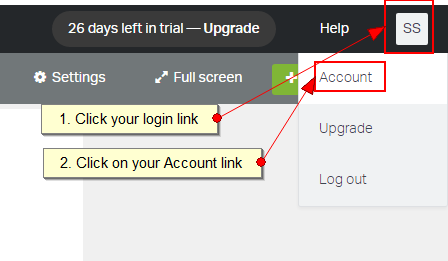
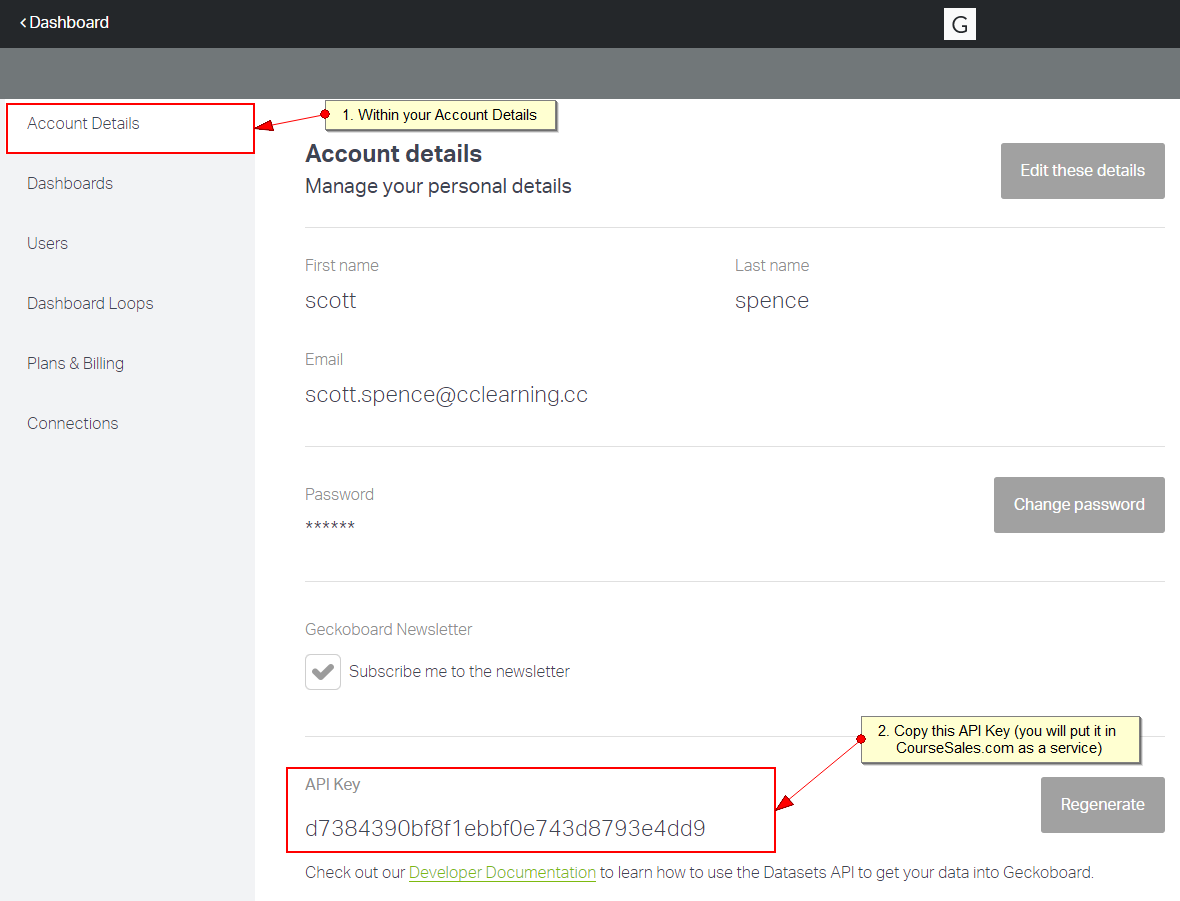
Step 2
From within CourseSales.com create a service called ‘geckoboard’ and add these settings:
-
Uri - this is the uri for geckoboard, ie: https://api.geckoboard.com/
-
APIKey - this is from the Accounts section eg: d7384390bf8f4ebbf0e743d8793e4dd9
-
AuditTrailId - this can be zero to begin with but will be incremented to keep track of what records have already been processed to date use an incremented number to avoid historic data
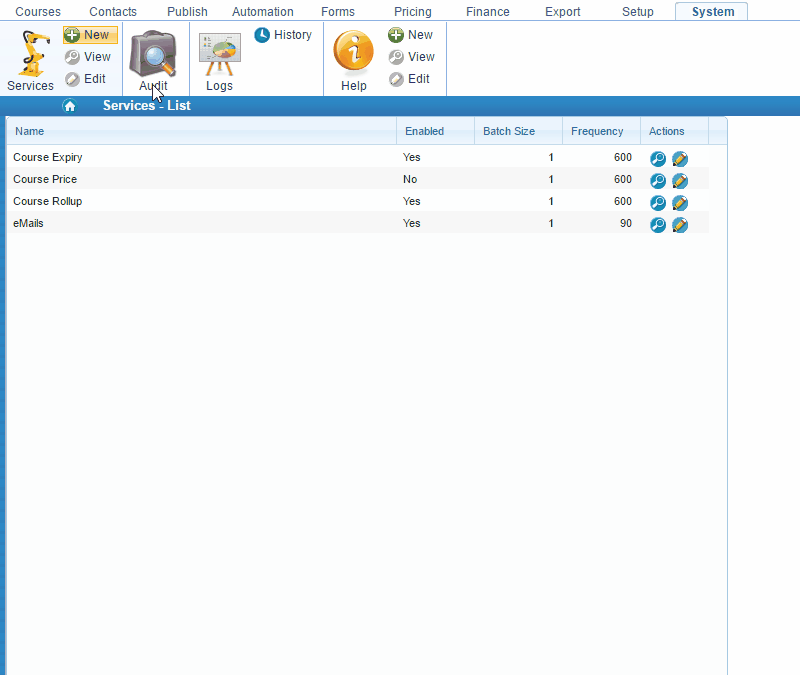
Setup the default dataset ‘Sales by Time’
If you wish to set up a customised dataset or add to the existing ‘Sales by Time’ dataset please contact us, and follow these steps using that dataset rather than ‘Sales by Time’.
Within CourseSales.com
Step 1
Visit Export > Reports > External Reports like Geckoboard
Step 2
Select the report ‘Geckoboard Sales by Time’ then select ‘Setup’, click ‘Apply’ - this will set up the dataset to be available within Geckoboard
Step 3
To gather data select the report ‘Geckoboard Sales by Time’ then select ‘Bulk update of last 500 records’ - this will populate the dataset with the earliest set of 500 records, however 500 records, depending on the total that you have of historical data, might not be enough to display useful data - eg if reporting on the past month and you are gathering data from 2014, it is likely that a number of updates will be required before you get to the current month.
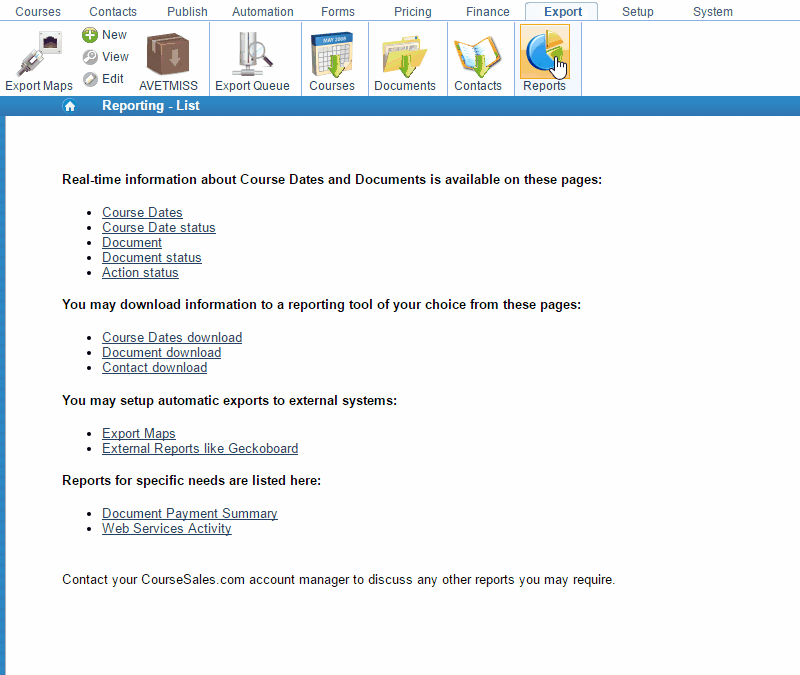
Within Geckoboard.com
Step 4
It is now possible to set up your widgets to add to your dashboard. Some easy widgets to set up immediately are the following:
-
A line chart of sales per day for all the data you have - this is the default chart offered
-
Total of sales for X course category for the past month
-
Total sales from Branch Y for the past month
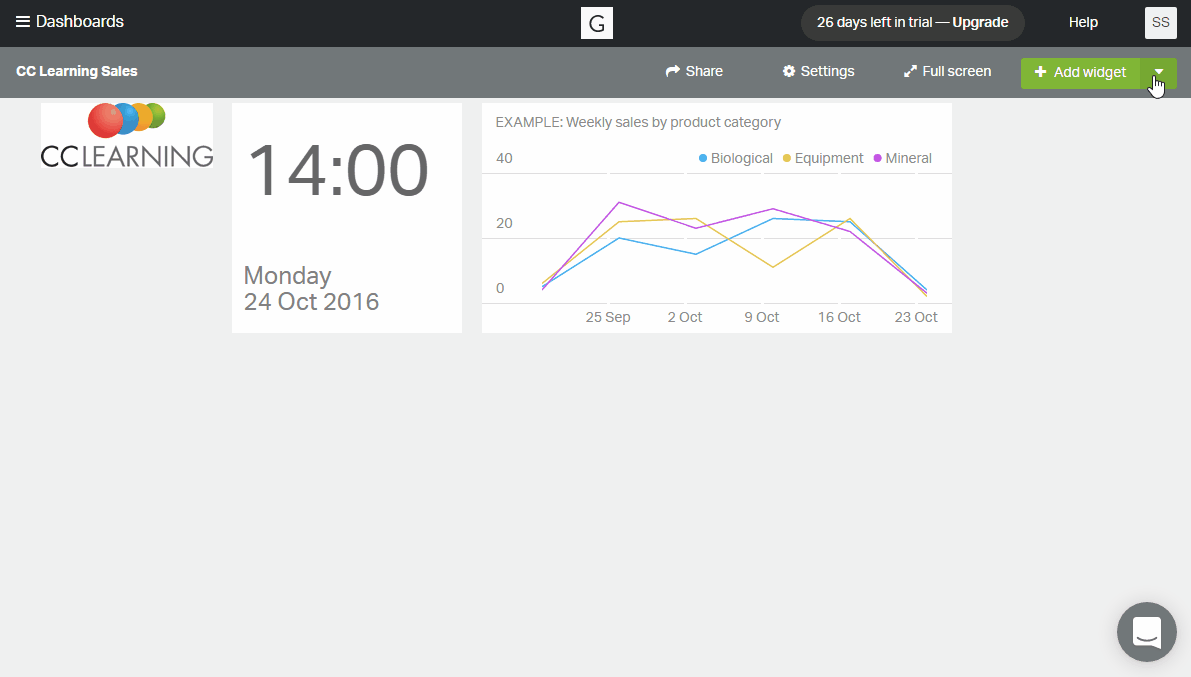
The dataset will be updated regularly, the frequency depends on your license, and this will be reflected in your geckoboard.
Remember to read and understand the support documentation for Geckoboard - to make the most of it.
Enquiries and registrations tracking users
There will be cases when, after a sales call, the potential (sales-speak for the person who might become a customer) makes a booking online via the website - in this case the user recorded for will ‘website’ rather than the sales person who made the call. To reduce this mis-allocation a process step could be set up on the process path that sends a reminder to the potential with a link to complete the registration, and at the point of sending this reminder the document is changed to ‘registered’, if the person follows the link to complete the enrolment then that potential will be correctly allocated to the sales person who made the call. It will be necessary to change the documents that, while marked as ‘registered’ are then abandoned and never converted. These should be changed to ‘cancelled registered’ to avoid them being counted as registered. Cancelled documents do get pushed to Geockoboard however these can be excluded using a filter.
In fact distinguishing between enquired and registered could be an easy way to analyse the conversion of leads to sales, ie treat the user who initiates the enquiry as the lead generator, and the user who initiates the registration as the sales owner. This would enable filtering by a particular lead generator to see how successful they are.
Tips
-
As with all reporting, or use of data - it is only as useful as the data collected. To ensure your data is accurate and useful here are a few tips:
-
You may choose to gather registrations for free events, you will have to consider how to gather these registrations: with an enrolment value, therefore showing as revenue in the charts, or a zero cost, therefore showing the registration number but not as revenue. This might generate occasions where strange anomalies occur: peaked registrations without a corresponding peak in revenue.
-
Be sure that you only include documents with the status of ‘Registered, Excluding those with ‘Cancelled’ or ‘Enquiried’, assuming ‘Registered’ means that revenue is generated. In cases where revenue is still gleaned from Cancellations, by applying terms and conditions that have a cancellation penalty this may need to be taken into account, and therefore might not accurately reflect the revenue from the same period.
-
To maximise your use of Geckoboard use one more of the Facebook, Linkedin and/or Google analytics integration.
-
You can customised your Geckoboard displays by creating a customised CSS file read more here about how to do this. Download a sample CSS here
-
Use filters to only look at registrations or only look at enquiries