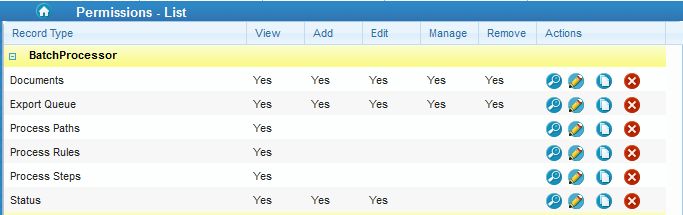Batch Processor is a user/role combination that has limited permissions to see only the export queue and status. This role/login is used to carry out batch automated events such as:
-
USI validation
-
Xero invoice creation
-
Customised workflow validation
-
Facebook event creation
These can either be run on your own computer using Selenium Scripts that we can supply or you can request that we run and monitor them for you.
How to create the role/user
You just need to Create a login with the username ‘BatchProcessor’ with a role that has the following permissions: