The student portal is where students who have a login can information about their courses, edit their contact details, view the schedule/timetable of the course so they know what is happening day by day.It is password protected, and the same password they use for their Moodle access (if Moodle is being used).
The student portal is responsive to the device type being used, if the pages are being viewed on a phone or tablet the width and positioning of the items on the page are adjusted automatically. Students can check their details from their phones, ipads, tablets or computer.
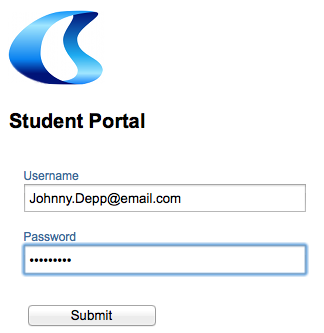
The following is the menu list within the trainer portal:
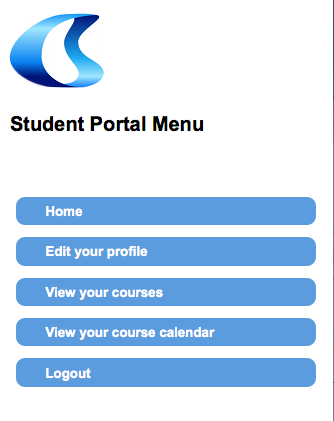
The student can update their contact details:
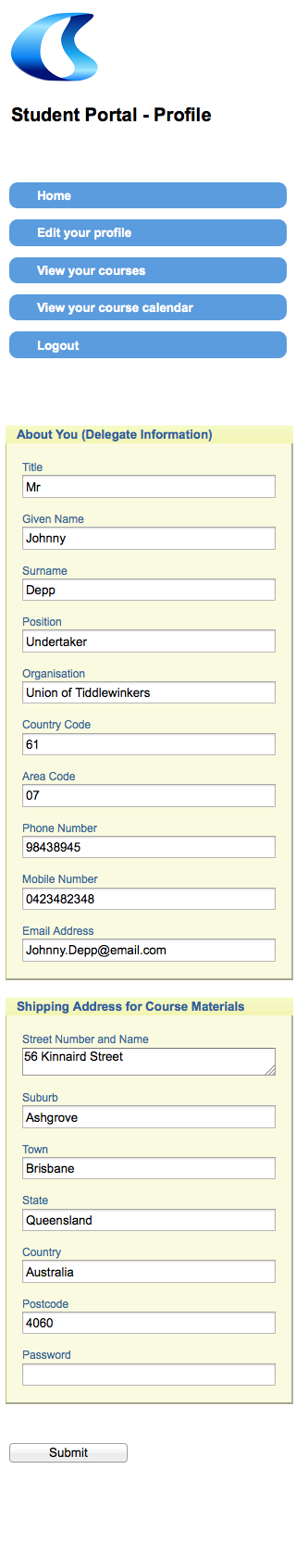
The student can view details of the course, including the schedule.
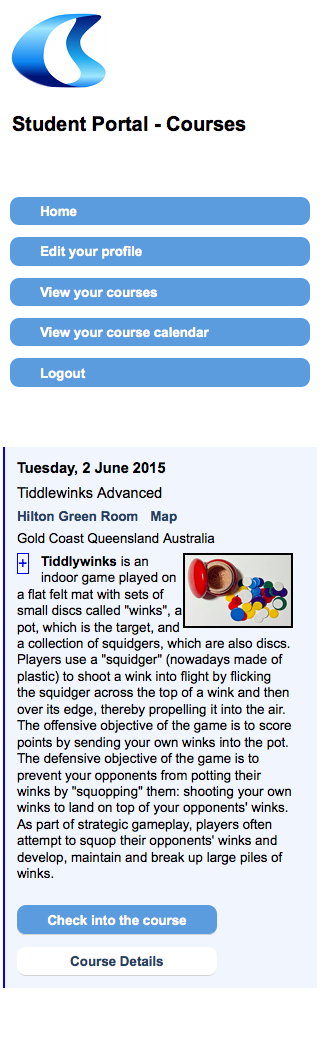
The student can see the schedule of the course
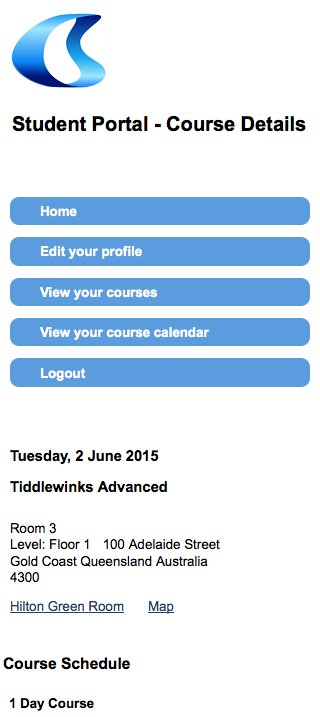
The student can also view their calendar of courses:
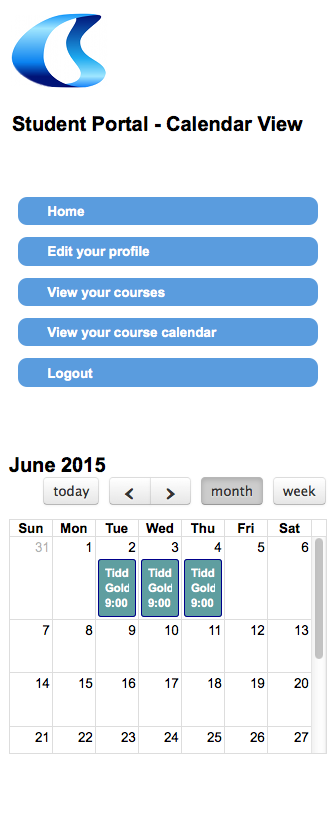
The student portal can be modified by the following fields:
- css - to customised the look and feel of existing items
- js - to add additional HTML or features on to the portal pages